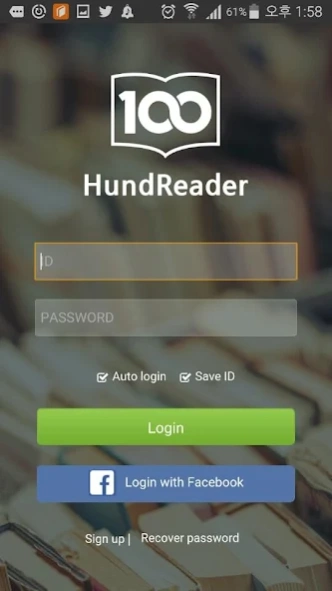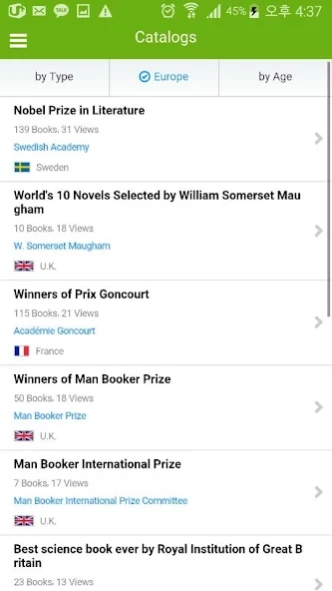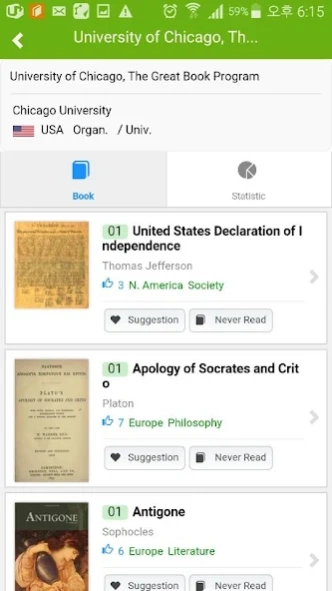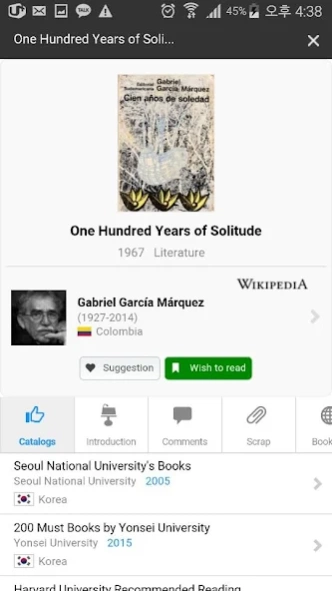Hundreader - Reading 100 books 4.1.3
Free Version
Publisher Description
Hundreader - Reading 100 books - Reading lists by worldwide universities, celebs, and literary awards.
HundReader means a person who reads hundreds of good book.
Everyone wants to read good books but it's hard to choose one.
HundReader gives most objective criteria for your book choice by using lots of reading lists from various sources like well-known universities, notable persons, and literary awards.
HundReader is multilingual book recommendation application for all the people in the world can feel and enjoy the scent of great books from ancient to present.
- Functions
■ Multilingual
. Support 9 languages : English, French, Deutsch, Spanish, Korean, Japanese, Chinese, Arabic, Russian
■ Reading List
. Universities' : Saint Johns, Harvard, Peking, Tokyo, Seoul, etc.
. Notable persons' : Hemingway, Bill Gates, Zuckerberg, etc
. Literary Awards' : Nobel, Pulitzer, Goncourt, and other countries' awards like Korea, Japan, China, Spain, etc
. Others' : NYT, BBC, Le Monde, Amazon, Huff Post, etc
■ My Bookshelf
. I'm reading / I've read / I wish to read / Comments
. Reading Timeline : One's reading history like facebook
. Book of Life : Most important books in one's life
■ More Information
. email : info@hundreader.com
. web site : www.hundreader.com
. facebook : www.facebook.com/hundreader/
Thank you.
For those who explore the Truth.
About Hundreader - Reading 100 books
Hundreader - Reading 100 books is a free app for Android published in the Reference Tools list of apps, part of Education.
The company that develops Hundreader - Reading 100 books is Softmine. The latest version released by its developer is 4.1.3.
To install Hundreader - Reading 100 books on your Android device, just click the green Continue To App button above to start the installation process. The app is listed on our website since 2018-08-11 and was downloaded 1 times. We have already checked if the download link is safe, however for your own protection we recommend that you scan the downloaded app with your antivirus. Your antivirus may detect the Hundreader - Reading 100 books as malware as malware if the download link to com.hundreader.app is broken.
How to install Hundreader - Reading 100 books on your Android device:
- Click on the Continue To App button on our website. This will redirect you to Google Play.
- Once the Hundreader - Reading 100 books is shown in the Google Play listing of your Android device, you can start its download and installation. Tap on the Install button located below the search bar and to the right of the app icon.
- A pop-up window with the permissions required by Hundreader - Reading 100 books will be shown. Click on Accept to continue the process.
- Hundreader - Reading 100 books will be downloaded onto your device, displaying a progress. Once the download completes, the installation will start and you'll get a notification after the installation is finished.